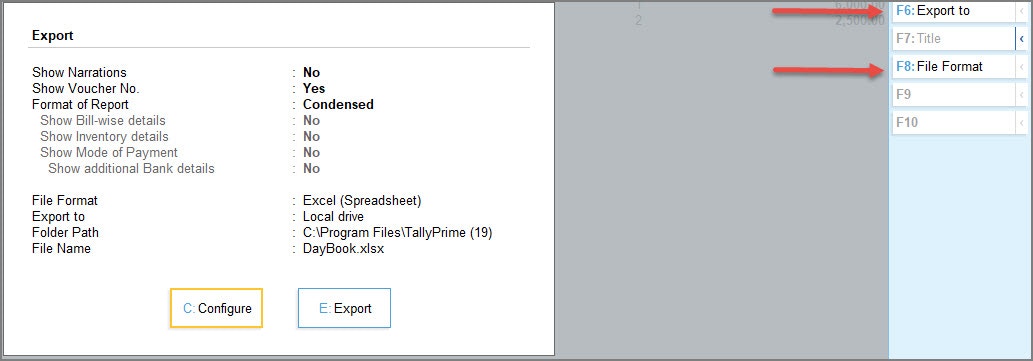In Tally Prime, you can define the settings for some of the configurations which are common for exporting any report from a single list of configurations. The configurations set here will be retained and displayed in the Export screen of masters, transactions and reports.
- Press Alt+E (Export) > Configuration.
Additionally, using the buttons in the right-button bar, you can set the File Format, Folder Path and File Name without pressing C (Configure) from the Export screen.
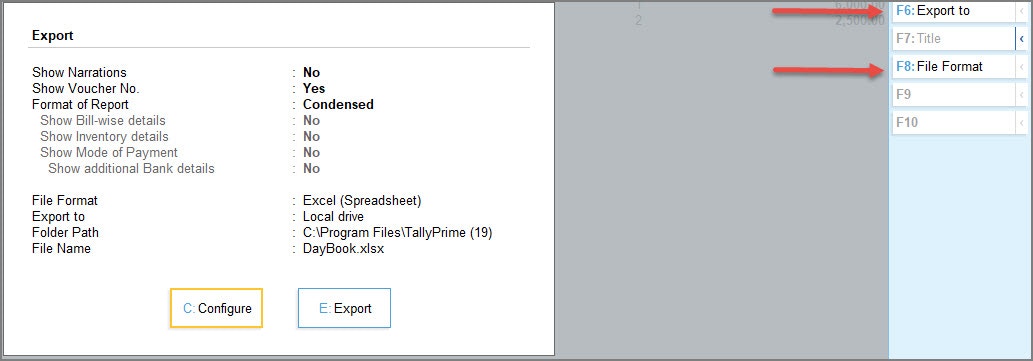
- Press F6 (Export to) to define the Folder Path and File Name. The Export to information will appear based on the Folder Path.
- Press F8 (File Format) to select the format in which you want to export the report.
Export can be done in two ways
- In the Export Folder ( Path- Drive:\Export )
eg: B:\EXPORT
Admin (Power User) has this Folder in Floating Panel
- In the Local System (Path- \tsclient\ local drive path ) Make sure [:] is removed from the local folder path
eg: \tsclient\C\export